On the lookout for a quick together with absolutely sure resolution into a thesis crafting problem? Have solid creating assistance in this article. Excellent quality, fast end, well timed interaction buy essay.
Peak Hour Music now offers IN-HOUSE Stem Mix and Mastering services.
Below we have listed all details about our Pricing, how long the process takes from the time it is started to completion, how to put together your material properly, and deliver your material to us.
If you are interested in these services, please contact
Bill@Peakhourartists.com to get your project scheduled.
All projects are to be delivered to us via www.wetransfer.com and sent to Bill@Peakhourartists.com
PLEASE NAME YOUR PROJECT CORRECTLY.
———————————————————————
Details of our mastering process:
Stem Mix & Mastering Pricing & Timeline:
Full STEM Mix & Mastering we offer to our artists at a discounted rate of $150 USD per hr, max 1-2 hours depending on the how much work is actually needed. 2 hours being an extreme scenario.
Payment for this service is to be made directly to DJExodusNYC@hotmail.com via www.paypal.com
(Please specify the complete name of your track in the details section on PayPal)
Feel free to compare to outside Professional Mastering companies which easily charge 140 euro per hr ($190.00) per hour or more, with no guarantee of how long it will take.
STEM MIX & MASTERING:
Procedure for stem creation
First, record / bounce your final stereo mix as you would normally. This should be a 24 or 16-bit stereo file at the same sampling rate as your session. If there are any “mastering plugins” on the master output you can leave these on as this will give us a reference point as to how the mix was sounding at your end
Create a folder on your hard drive and label it with the name of the song you’re working on [USE THE NAME OF YOUR SONG].Name the file [YOUR_SONG_NAME] Mix.wav and put it into the [YOUR SONG NAME] folder (no brackets needed). DATE THE FOLDER.Then without changing any levels, any plugins, automation or anything else:
Making a stem
Kick Stem Example
Mute (or disable the outputs of) all tracks except the kick. Record (or bounce) this kick-only stem (in 24-bit stereo – NOT mono with all related effects) using your normal stereo buss (including any stereo buss processing) Don’t change any settings. Name the file 1.Kick.wav . Put it in the same folder [YOUR SONG NAME] as the stereo mix.
This process is then repeated for all stems.
PLEASE DO NOT MAKE MONO TRACKS for any stems including the kick and bass.
Include all buss processing that is on the stems that you are bouncing.
If making multiple synths stems, you MUST bounce each part out with its respective effects on. That is to say, if your lead sound has been sent to a bus with reverb on it, we want the lead sound WITH the reverb on. We don’t want a “dry” lead sound, loads of other “dry” sounds and then a bus of “reverb” – that is no good to us at all!
If we have had prior communication as to what stems we are after then continue with this process to provide us with the list of stems we have pre arranged.
If we have asked you to make several drum/bass/synth stems, please label like this:-
2.1.Drums.wav
2.2.Drums.wav
2.3.Drums.wav
3.1.Bass.wav
3.2.Bass.wav
3.3.Bass.wav
3.4.Bass.wav
4.1.Synth.wav
4.2.Synth.wav
4.3.Synth.wav
4.4.Synth.wav
4.5.Synth.wav
Etc.
After making up the stems, open a new DAW session and import these new stems. Listen to be sure you have included everything that’s in your stereo mix.
If you are happy with your mix and we haven’t had any prior communication, don’t make lots of stems. These basic 6: kick, drums, bass, synths, vocals & FX are ideal. If however, you are unsure about something in the mix then separate it out and run an additional stem.
If you separated the bass as well as the synths, vocals, kicks, FX, and drums, you have now recorded 7 files including 6 stems and the stereo mix into [Your Song] folder. All files must be in stereo – each bounced the same way through your stereo buss output.
0.(Your Song) Full Mix.wav
1.(Your Song) Kick.wav
2.(Your Song) Drums.wav
3.(Your Song) Bass.wav
4.(Your Song) Synths.wav
5.(Your Song) Vocals.wav
6.(Your Song) FX.wav
Important! Be SURE you leave your computer automation ON for each stem so that every sonic move you make in your stereo mix is retained in the stems.
Other things to look for:
Don’t change any aspect of your mix
Start the song at the exact same place at the beginning of the song. All stems should start from 00`00`00`00 irrespective of where the audio starts. So even if you have one stem where a noise plays on the last beat of the song, we would want the whole song in silence before that point. Basically, we should be able to sync all the stems you provide me with to 00`00`00`00 and it should sound correct
KEEP A COUNT OF ALL THE TRACKS YOU ARE MUTING/TURNING OFF
. Every element in your mix, every plugin, every automation move, every musical component should go into the stems. When recombined together, they exactly add up to the stereo mix. (Note: if you’ve used stereo buss compression, each stem will be less compressed than the full stereo mix. When recombined in mastering, this compression will be restored. This is not necessarily the case with multi-band compressors.
CHECK YOUR STEMS
Load them into a new mix session. The combined Separations should sound the same as your stereo mix file, but just more open and less compressed. You may see “overs” in your stereo meters from the stems because the transients come through more. This is normal and not something you should worry about.
The better you like your stereo mix, the fewer stems you need. More concerns about your mix, make a greater number of stems.
Do NOT change the sampling rate from the original mix session!
If your system is 48k, make 48k-24 bit files. If your system is 44.1k, make 44.1k-24 bit files, etc.
Check list
All tracks are in stereo.
All automation has been left on respective tracks.
All buss processing on respective tracks.
All tracks are numbered and titled correctly.
All stems have been checked against the mix you bounced to MAKE SURE NOTHING IS MISSING.
Tracks have been bounced at the same sample rate as the original mix session.